
Browser
Chrome 100 %Operating System
Windows 8.1 85 %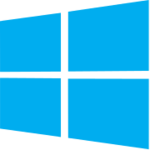
Windows 8.1
Windows
Release Date: Oct 17, 13
You are 1 versions out of date
An outdated operating system can negatively affect the performance of your video playback, and could be missing important features required for certain types of video streams.
85%
Speed Test Incomplete
Adobe Flash
Flash 21 100%
Adobe Flash
Version: Flash 21 Beta
Release Date: Mar 10, 16
Your Flash is up to date
Adobe Flash Player is a browser plugin used to stream and view video, audio and multimedia and Rich Internet Applications (RIA) on a computer or supported mobile device.
100%
ISP
Cbeyond Communications 100%Cbeyond Communications
Your internet provider (ISP) is the gateway between your device and the video stream. Network issues are the most common cause of streaming problems, like excessive buffering or loss of quality.
100%
Site Test Incomplete
Buffering
2 Buffering Events 100%Buffering occurs when the media you're viewing has played out faster than your device can download it, causing it to stop and wait for the next chunk of data to become available.
Buffering is an issue specific to your internet connection, and not the speed or capability of the device you're viewing on.
